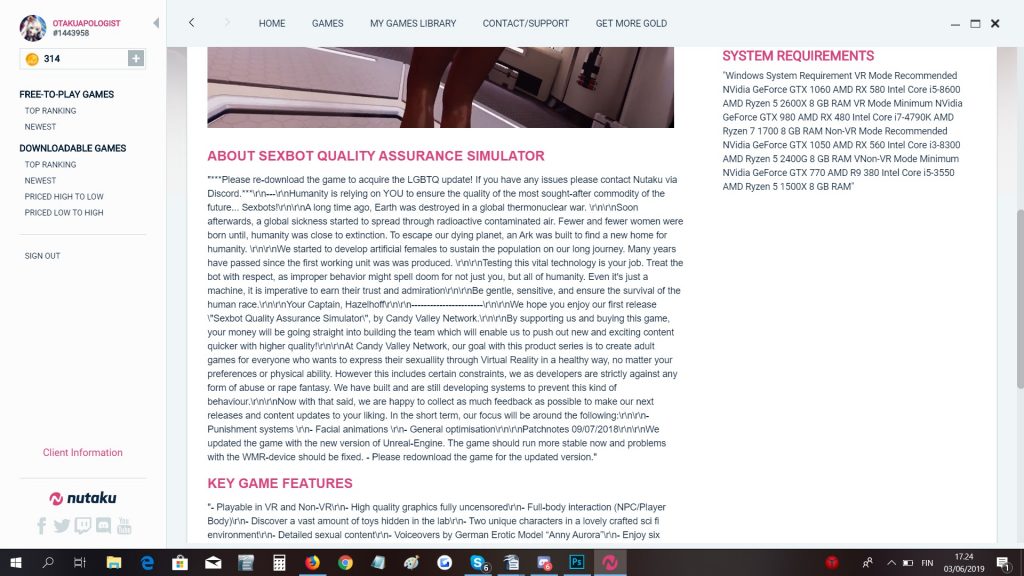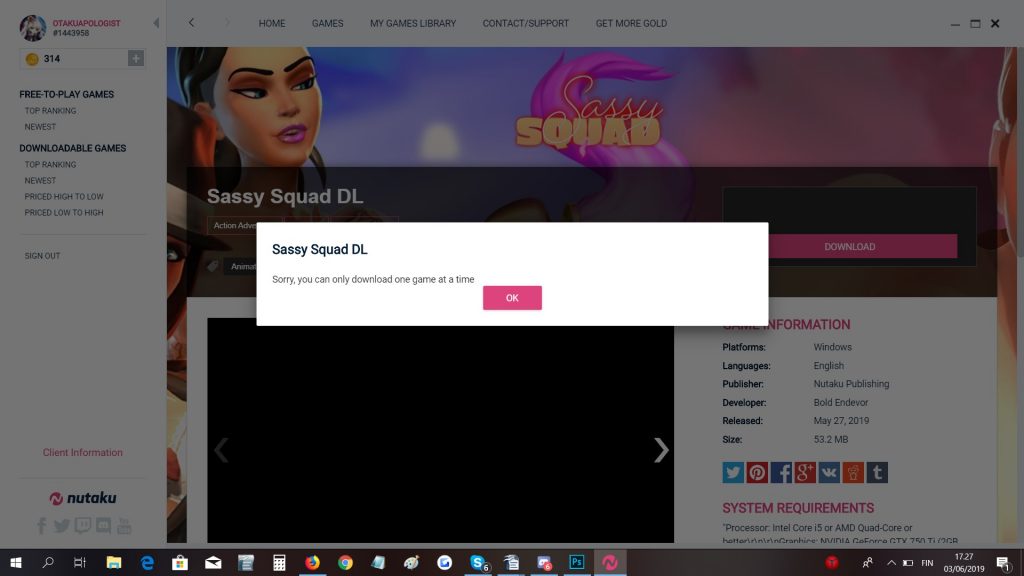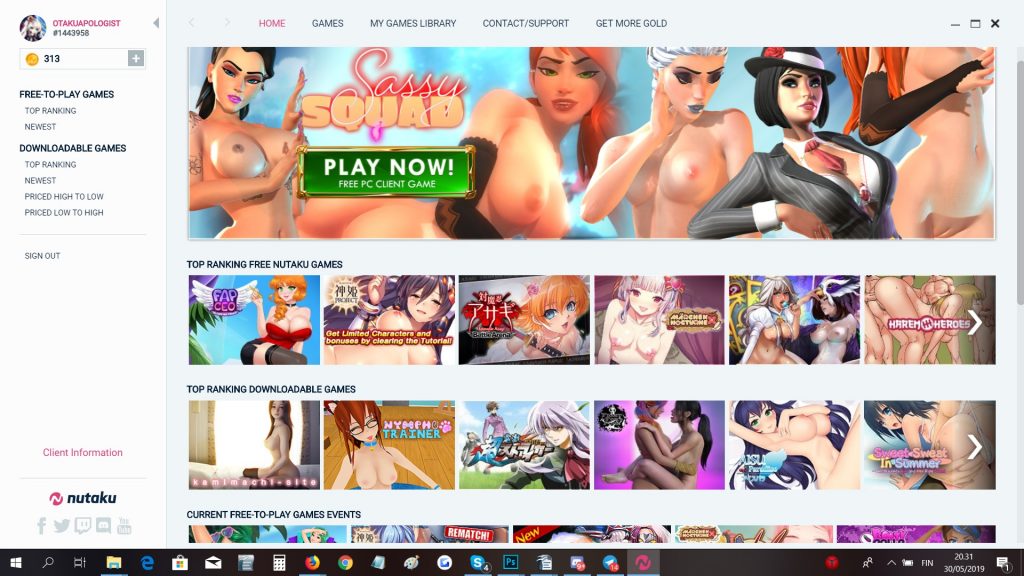Written by Otaku Apologist
This May 2019, Nutaku finally released their much-hyped desktop download client. The first public build is now available.
These are my first impressions of the client. It’s a new piece of software, and I expect it to be rough around the edges at this stage. You can see from my screenshots all the issues I encountered, which I hope will be addressed in the future.
Good things about the client
The user interface is the same sleek view from the Nutaku.net website. You got a clear view of all the available titles. You can view a product page by simply clicking the image of the product. It’s a very simple, solid design.
Issues with the client
You can only download one game at a time. The product pages also have issues with formatting: Spaces are messed up. The visual assets load with a considerable delay. While playing browser games via the client, you’re basically running an iframe, which you must play in full-screen for an adequate experience. There are no social features, such as friends lists, or chat groups, or user reviews.
As of time of writing, you can grab the download client at Nutaku’s official website.